Get to know Painless Desktop!
Need further assistance? Call Our Tech Support at
1.800.GO.BENCO x4357.
To request a return, log into benco.com and click on View Account.

Next, click on Return Items.

The Returns Wizard will display, click Continue to Step 1.

Next, select the items to return from a list of your recent purchases. You will be promoted for the quantity being returned, the reason for the return and additional details about the product if necessary. Click Add to Return. Repeat this step for all items you need to return.
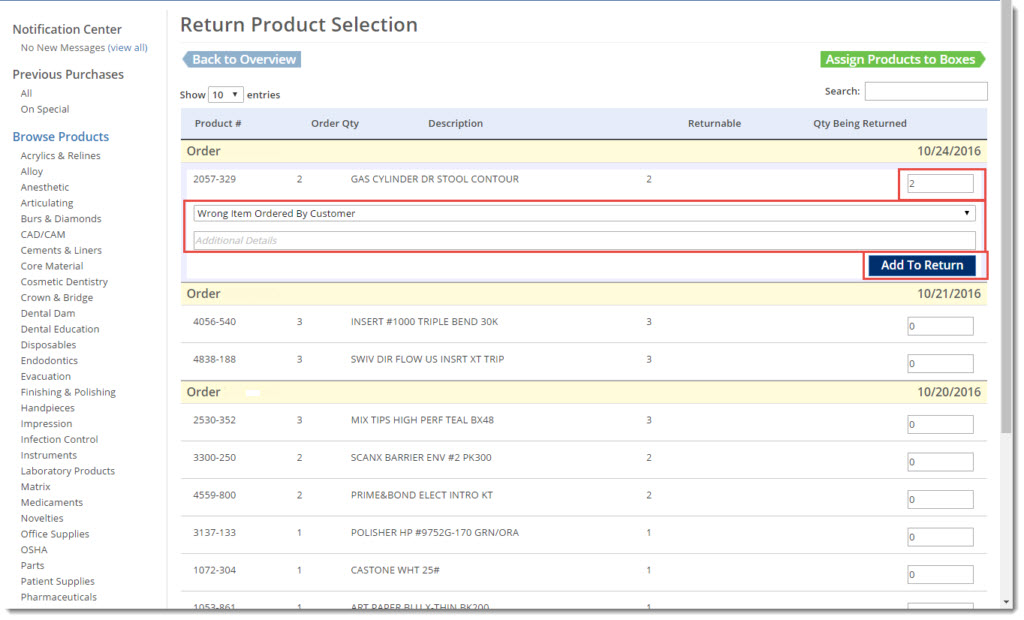
Next, click Assign Products to Boxes.

Next Chose the items that you will be returning in a particular box. Here you will see a list of items selected in Step 1. For each item, choose the quantity being placed in the box. If all of your items will not fit into one box, you can repeat this step for later for any remaining boxes. When you are finished, click Review box and Generate RA.

Next, review the contents of the box and enter your email address to which the shipping label will be sent. Finally, click Generate RA and Print Summary for this Box.
