

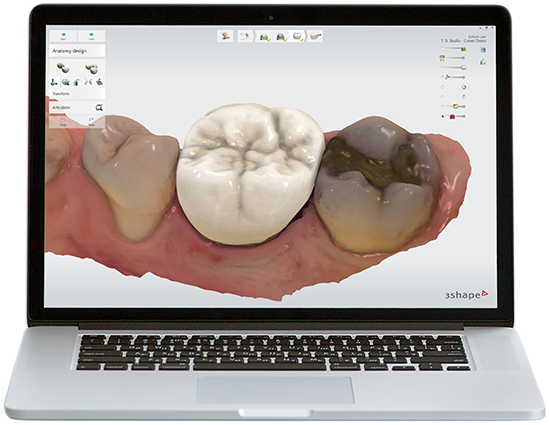


100% financing means you’ll hit the ground running. Plus, your cash remains untouched and
intact for savings, working capital or expenses.
You’ll get the things you need upfront, with no waiting.
Looking to learn more about design software? Read through our frequently asked questions to better
understand how CAD/CAM software can help your practice.
The CAM technologies can be divided in two groups according to the technique used.
Dental CAD/CAM software can be open or closed architecture. Open-architecture systems are capable of working with a range of hardware and software systems. Closed-architecture systems will only work with select scanners, mills, or printers.
Before choosing software, it is important to ensure compatibility with existing hardware and software, and that it comes with adequate training and support.
We’re happy to help you with any additional questions! Please fill in the form below, and a member of our
Digital Dentistry team will reach out to you.