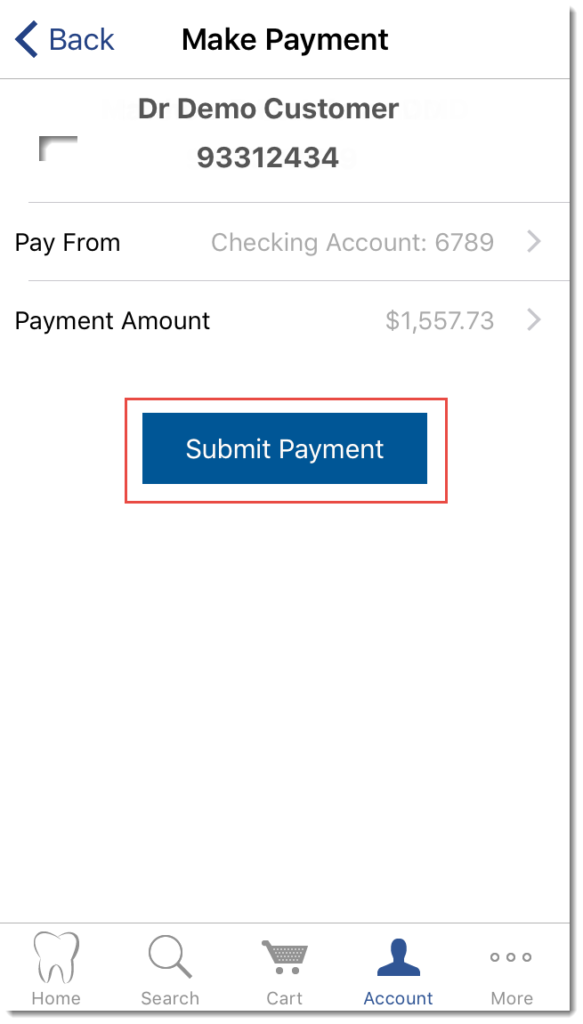Get to know Painless Desktop!
Need further assistance? Call Our Tech Support at
1.800.GO.BENCO x4357.
Once logged into Painless Mobile, press Account.
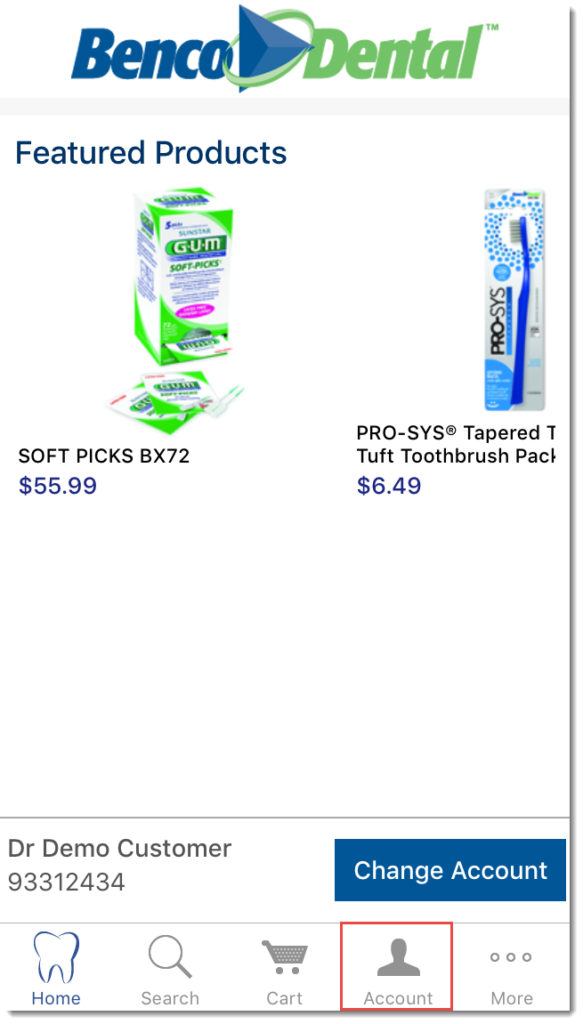
Next, press Account Balance.
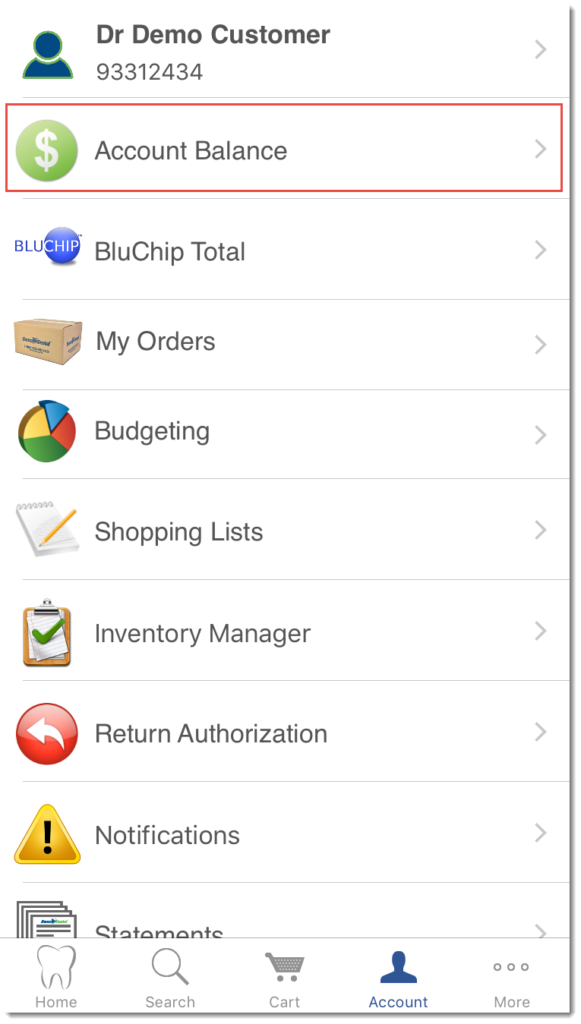
Next, press Make Payment.
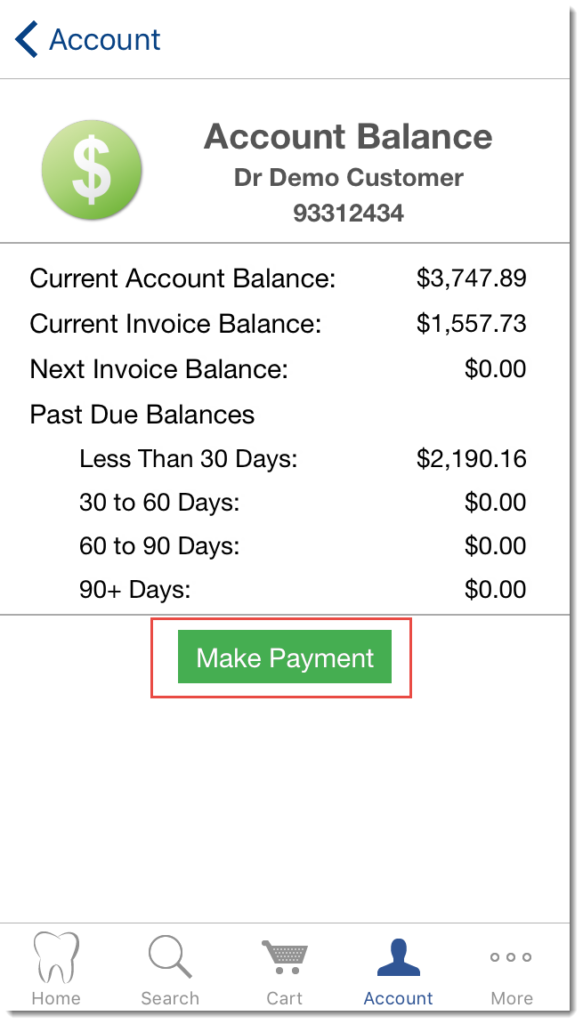
Press on Pay From.
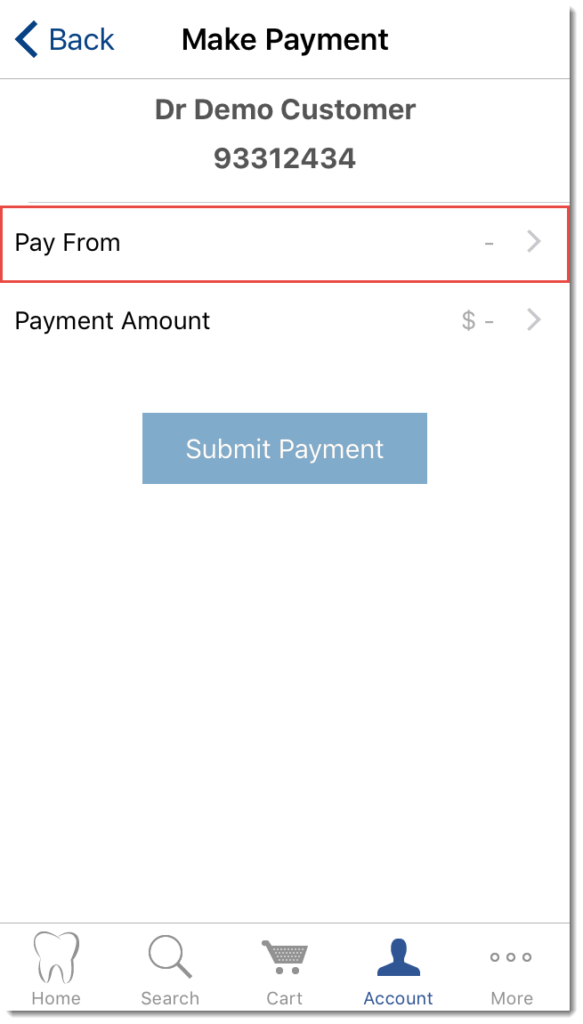
Next, press on Use Bank Account.
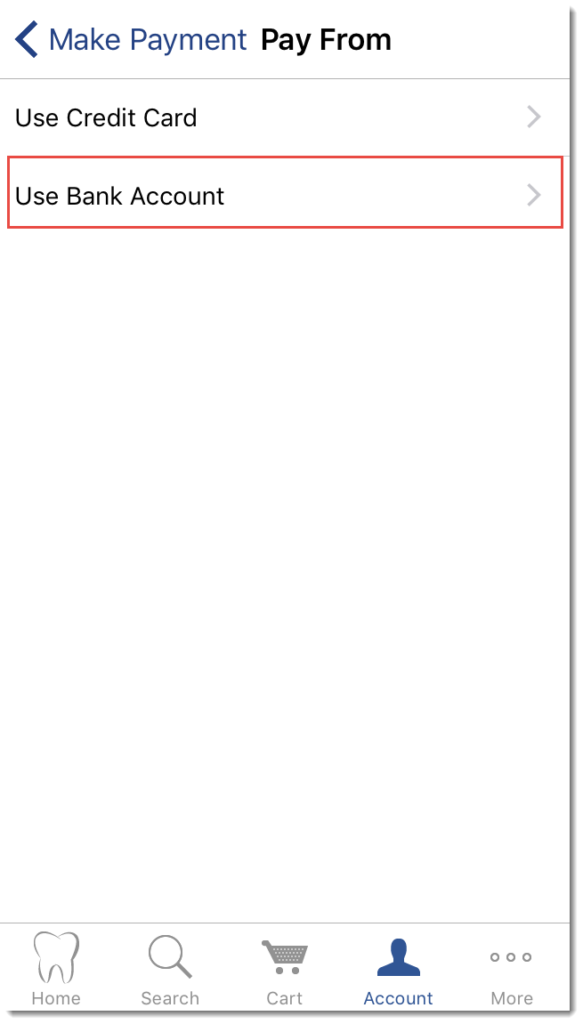
Enter your routing number along with the checking account number and then press Add.
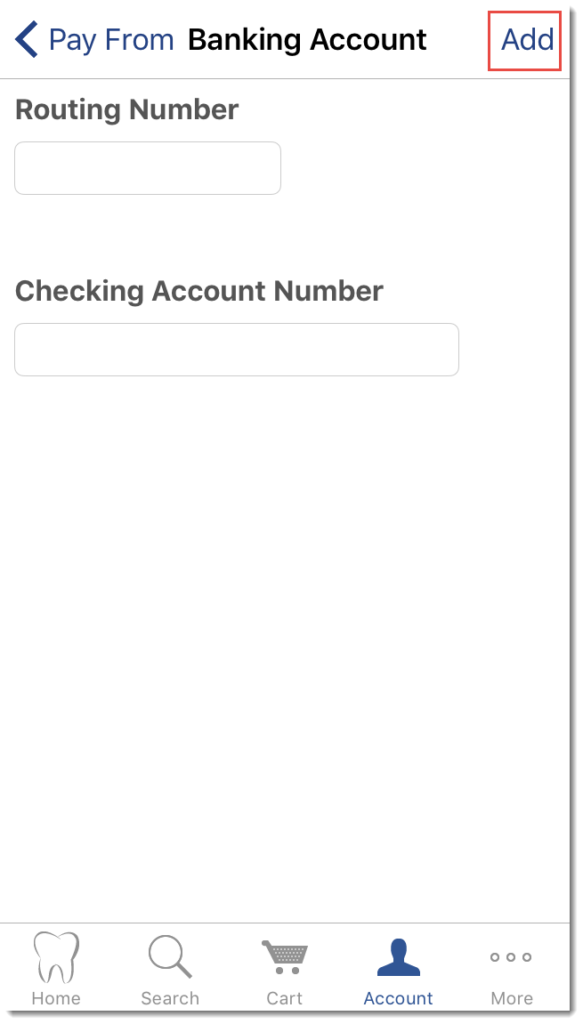
Next, press Payment Amount.
Select the payment amount: Current Balance, Current Invoice Balance or Other Amount.
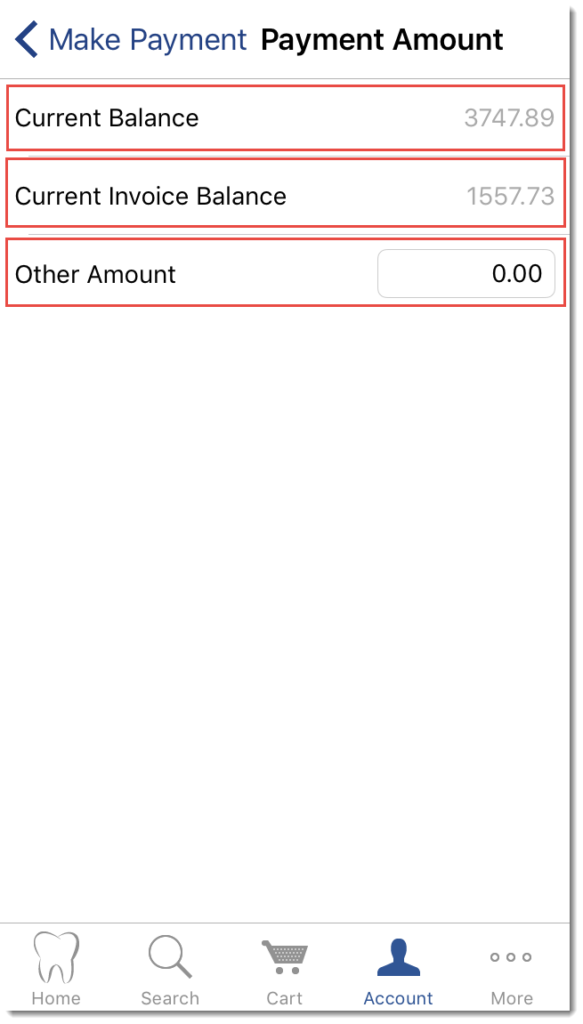
Finally, press Submit Payment.