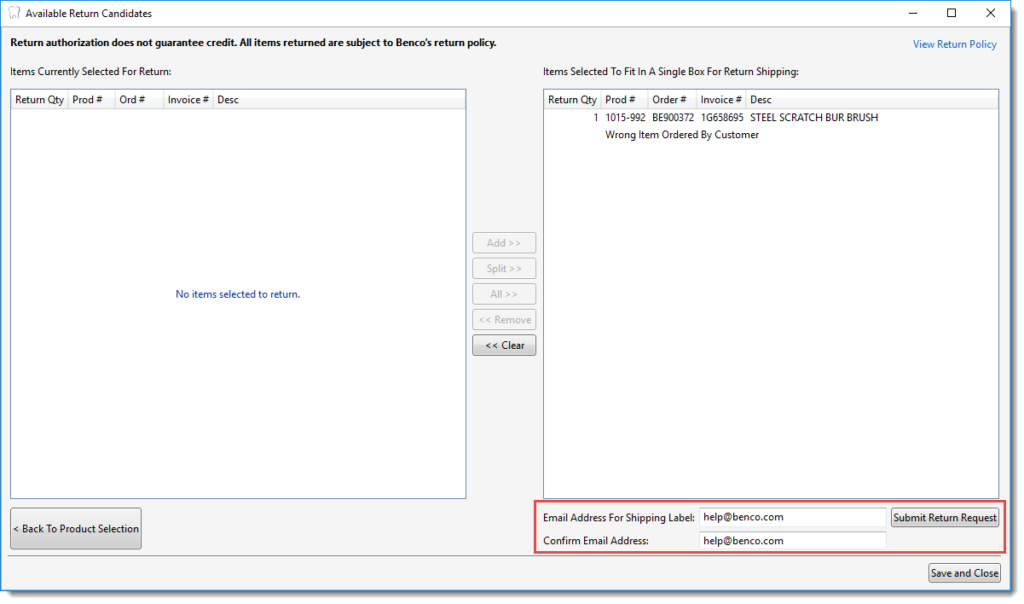Get to know Painless Desktop!
Need further assistance? Call Our Tech Support at
1.800.GO.BENCO x4357.
If you need to return an item, log into Painless Desktop and click on View.
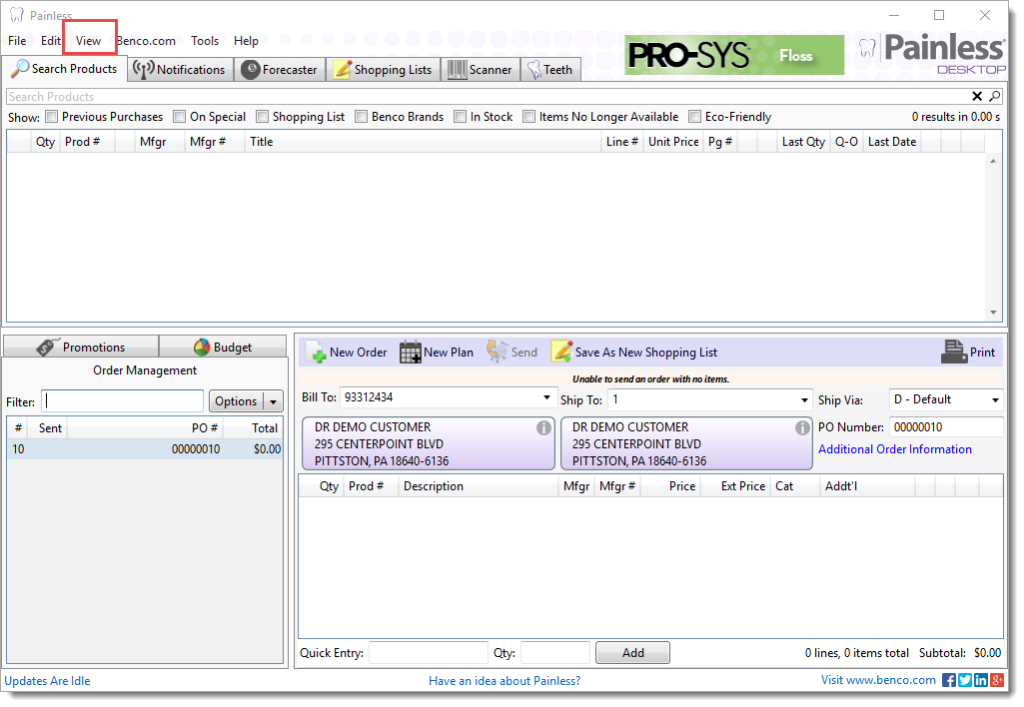
Next, click on Returns.
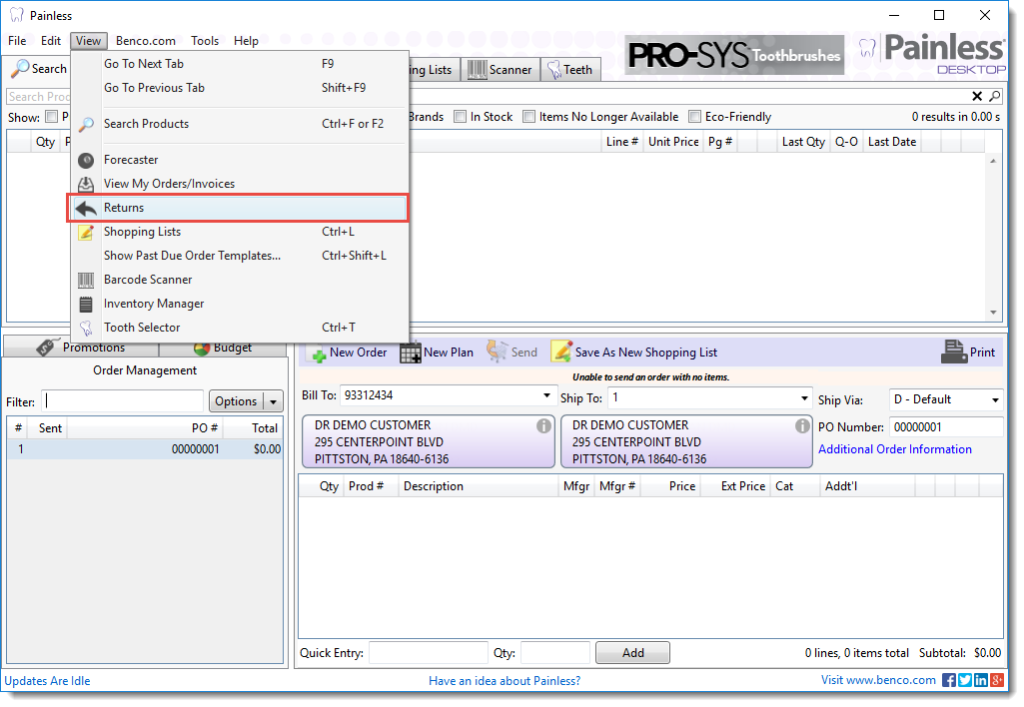
Next, select the item you would like to return and click Add. (repeat this step if you have multiple items to return)
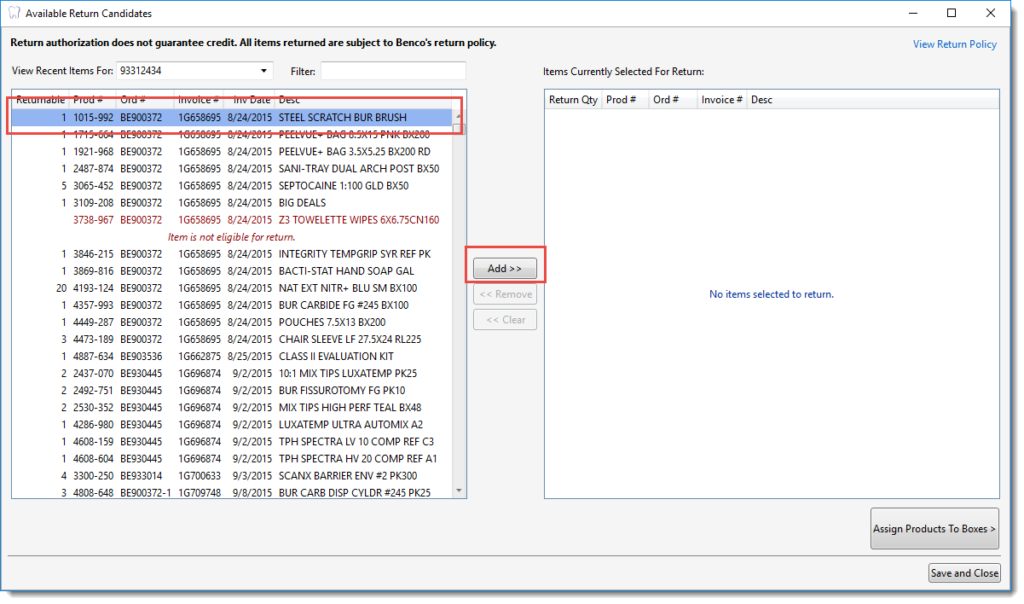
Next, adjust the quantity for the return and select the return reason.
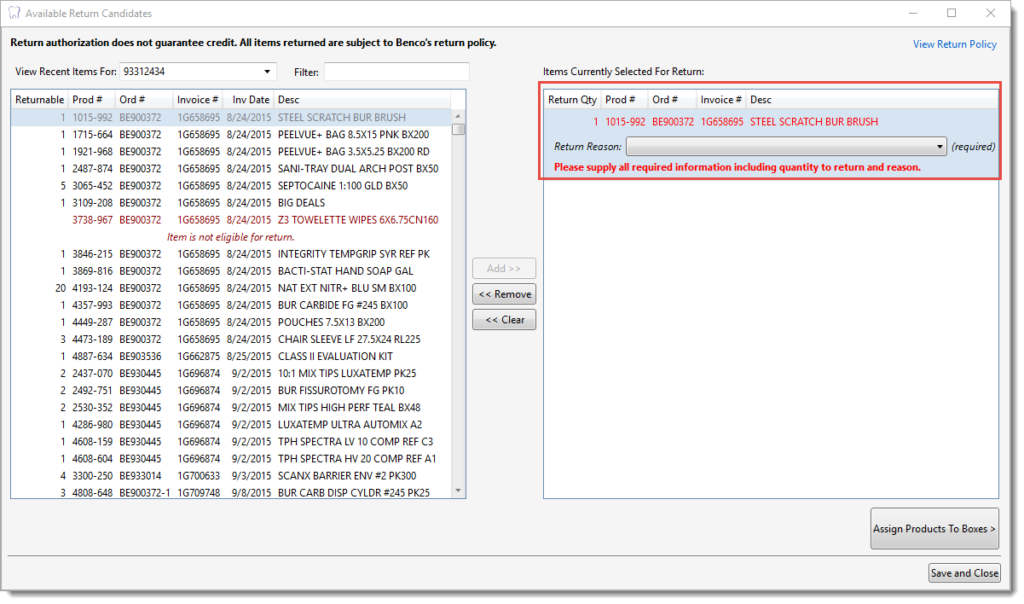
Next, click Assign Products to Boxes.
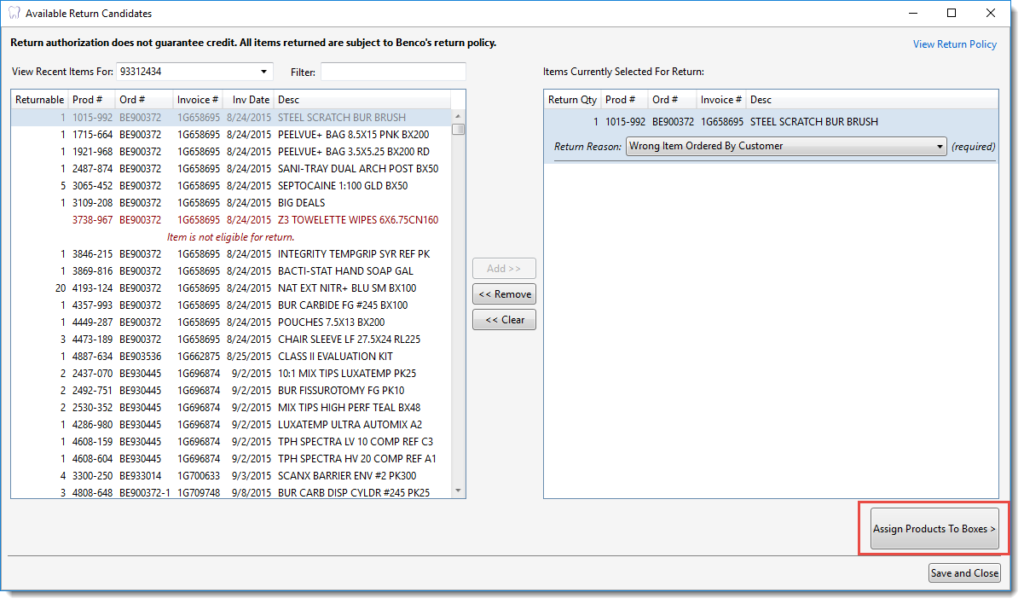
Next, click Add.
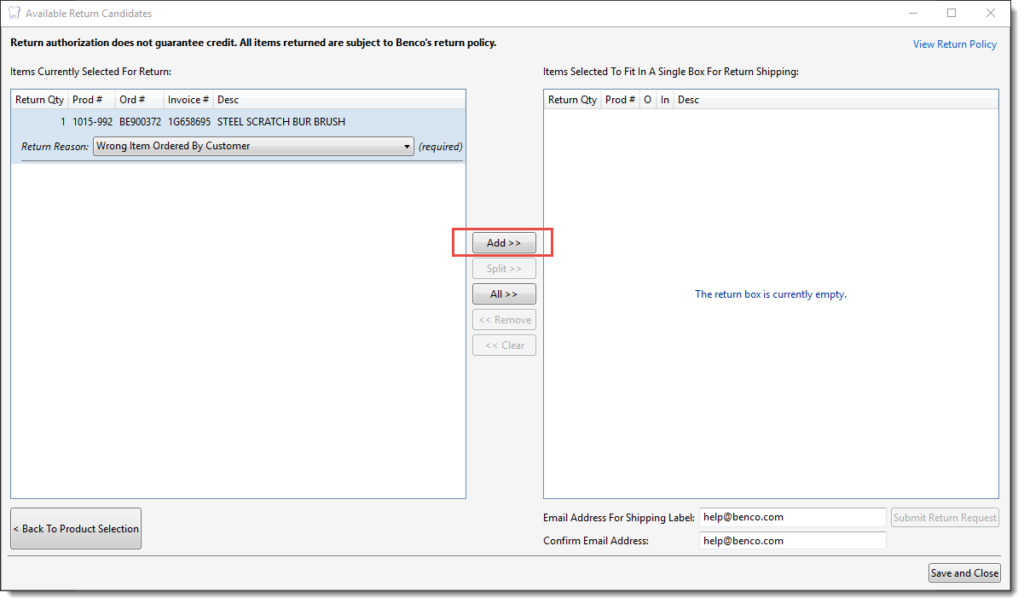
Finally, enter your email address and click Submit Return Request. You will receive the Return Authorization and the Shipping Label in your email.